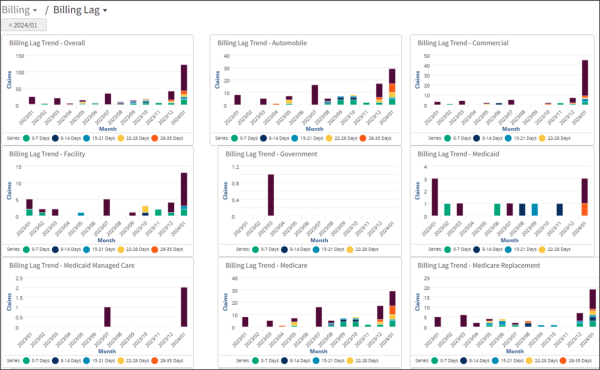Billing Lag Dashboard
The Billing Lag Dashboard displays the following reports in a column format for the accounting period you selected when you entered the year/month:
|
|
|
|
|
|
|
|
|
|
|
|
On the top right, select the accounting period year/month from the date selector.
Customer Name:
-
Non Multi-company Management users: Your company name will be the only name displaying under Customer Name. No selection is necessary.
-
Multi-company Management users: By default, the dashboard displays data for all Multi-company Management customers. To show data for only one or more customers, check the box next to the customer's name.
The following shows an example of the Billing Lag Dashboard: